Description of how many learners were in the small group and how they represent some of the subgroups within the target learner population
As described in the formative evaluation plan, the small group evaluation occurred during Eagle Time with two groups of students. Due to scheduling, Eagle White students met on Tuesday, April 18th and Monday, April 24th. Eagle Green students met Wednesday, April 19th and Thursday, April 20th.
The following students were present for the instructional activities (yellow students were present both days and therefore completed all of the instructional activities):
Eagle White:
- Natalia, 9th grade, ELL
- Jasmin, 9th grade, at-risk
- Elizandro, 9th grade, at-risk
- Ruben, 9th grade, at-risk
- Justin, 9th grade, on level
- Isaias, 9th grade, on level
- Angela, 9th grade, ELL
Eagle Green
- Brandon, 10th grade, at-risk
- Juliette, 9th grade, at-risk
- Emily, 9th grade, 504, at-risk
- Jonathan, 9th grade, at-risk
- Pedro, 9th grade, ELL
With the one-to-one evaluations, students had the option of downloading the PowerPoint and clicking through the instruction themselves or to click through the same information contained within the Schoology folders (no download required). I gave this option with my recent study of Universal Design for Learning in mind; however, I was uncomfortable with this particular option. The one-to-one evaluators had many questions about what was required and what was optional, and they both initially skipped over the Quizizz and practice quiz activities and went back and completed them at the end.
To see if removing that option would be beneficial, I decided to give Eagle White and Eagle Green separate courses to complete. Eagle White had the download PowerPoint option with the exact same instructions as the one-to-one evaluations, but I removed the option for the Eagle Green course. They still had the option to either type or write their notes, but they were required to click through the information within Schoology. I also activated the Student Completion feature in this course, forcing students to complete each item in order. Completing each item will unlock the next item.
The student completion feature is also beneficial because I can clearly monitor exactly how much of the instruction students have completed as they work. If this were a virtual snow day, this option can allow the instructor to monitor student progress from home; he or she could message students who were completing the instruction slowly to see if they could offer any help.
I have provided screenshots of the courses, but if you’d like to view the courses, you can create a free account on Schoology and use the following access codes to enter the courses as a student (if you’d like to view them from the teacher side, send me an email and I can make you an administrator in the course):
Eagle White: 2NN3T-QV44T
Eagle Green: 2CBRN-76CNW
Screenshots of how the courses look inside Schoology:
Eagle White Course:

Eagle Green Course:

Completion requirements inside each folder of the Eagle Green course:

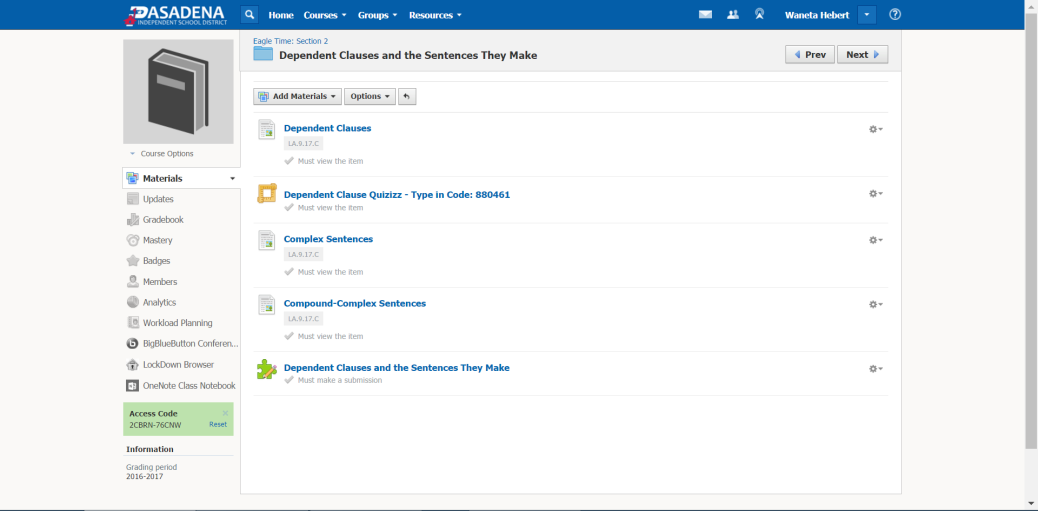
Eagle Green Student Progress Check (after first session):

Eagle Green Student Progress Check (after second session):

The length of the small group evaluation session
Two sessions, 30 minutes each
Description of the activities during small group evaluation session
Students were given the access code and the printed guided notes, if they wanted them (one student in each group used my classroom computer to type the notes). Students then worked through the instruction independently, while I monitored and answered questions as needed.
Remarks on how long it took the target learners to complete the activities
Eagle White:
It is more difficult to determine exactly how much work students accomplished in the first session of Eagle White than Eagle Green simply because Eagle White did not utilize the Student Completion features. After one session, only one student had completed the Independent Clause Quizziz, no students had completed the Dependent Clause Quizziz, and no students completed either quiz in Schoology. All of the students chose to download the PowerPoint, and only one student completed all of the instruction.
Eagle Green:
Students completed the instruction a bit faster than my one-to-one evaluators did. Jonathan and Pedro both completed 70% of the instruction in the first 30-minute session, and finished the instruction after about 15 minutes of the second session. Juliette arrived late to the first session and used the slow student computer in the classroom. She only completed 40% of the instruction during the first session and completed the instruction by the end of the second session.
Results of the assessments that target learners completed
Eagle White:

(Note: Isaias’s first attempt was a 70/100)

(Note: Isaias’s first attempt was a 30/100)
Independent Clause Quizziz:
Eagle White:
- Natalia, 9th grade, ELL
- Jasmin, 9th grade, at-risk
- Elizandro, 9th grade, at-risk
- Ruben, 9th grade, at-risk
- Justin, 9th grade, on level
- Isaias, 9th grade, on level: 7/10
- Angela, 9th grade, ELL: 6/7
Dependent Clause Quizziz:
Eagle White:
- Natalia, 9th grade, ELL
- Jasmin, 9th grade, at-risk: 8/10
- Elizandro, 9th grade, at-risk
- Ruben, 9th grade, at-risk
- Justin, 9th grade, on level
- Isaias, 9th grade, on level: 6/10
- Angela, 9th grade, ELL: 8/10
Eagle Green:
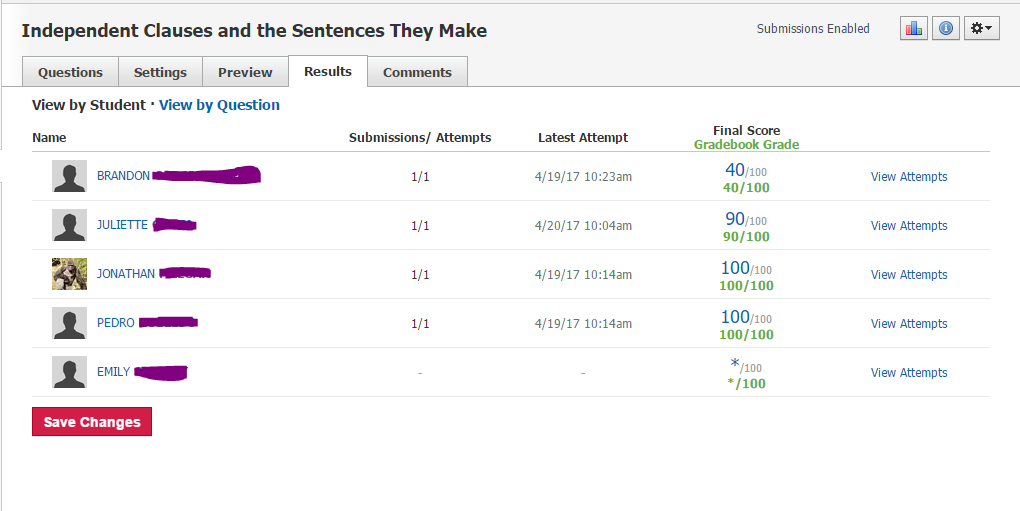

(Note: Jonathan’s first attempt was an 80/100)
Independent Clause Quizziz:
Eagle Green
- Brandon, 10th grade, at-risk: 6/10
- Juliette, 9th grade, at-risk: 6/10
- Emily, 9th grade, 504, at-risk: 10/10
- Jonathan, 9th grade, at-risk: 8/10
- Pedro, 9th grade, ELL: 8/10
Dependent Clause Quizziz:
Eagle Green
- Brandon, 10th grade, at-risk: Inc
- Juliette, 9th grade, at-risk: 10/10
- Emily, 9th grade, 504, at-risk: Inc
- Jonathan, 9th grade, at-risk: 6/10
- Pedro, 9th grade, ELL: 10/10
Feedback received from the target learners during these sessions
Eagle White:
Students were less responsive to the lesson. Most of them skipped around the instruction and got confused by all the different parts. They liked the videos and autonomy of the lesson, but clearly needed more structure to complete all parts in order.
Eagle Green:
The three students who completed the instruction had no complaints about it. They enjoyed the videos and having the option to only watch the videos they needed. They liked the practice and assessment opportunities much the same as the one-to-one evaluators did.
Instructional Design Document Menu
Formative Evaluations – One-to-One