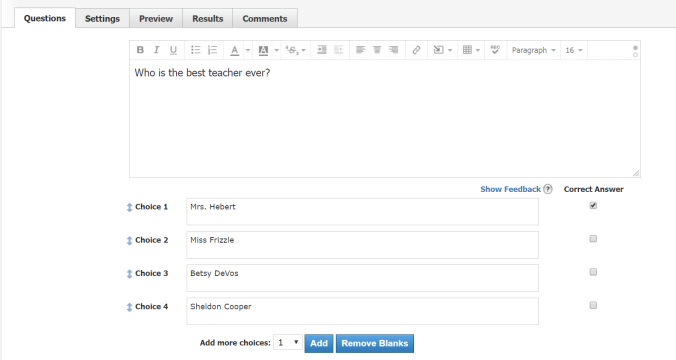
Ok, ok, maybe that’s a little delusional. Let’s be real, Miss Frizzle is way cooler than me. I’m certainly not the best teacher ever, but goshdarnit, I try!
And trying includes coming up with better ways to quiz and test students. They get enough paper and pencil with the state testing. We’ve got to get a little bit more interesting for the day-to-day quizzing.
Today, I’d like to discuss my three new favorite ways of tormenting… ahem… I mean quizzing my students: Quizlet, Quizizz, and Schoology (I told you I’d be coming back to Schoology).
A previous post discussed the first time I used Quizlet Live in my classroom. Quizlet has become my best friend. I haven’t even needed to create my own sets! There are so many sets already created and available for public use. Today, I had my RTI period playing Quizlet Live with homophones. I thought it would be too easy for them – turns out it was great practice that they desperately needed.
With the STAAR test only 11 school days away, I had my students write their biggest concern about the test on an anonymous post-it for their warmup today. They then stuck their post-it’s onto one of two posters, Writing or Reading, depending on their concern. Aside from being able to get a good feel for where my students are nervous and would most benefit from a little extra help, I’m going to take their feedback and use it to create some Quizlet sets they can use for extra study.
Yeah, yeah, I hear you: “Extra study? They’ll do EXTRA studying??? Wow!”
I honestly don’t know if they’ll do it. But I know that the possibility of them taking advantage of the extra practice is a million times higher if I give them the opportunity than if I don’t. As we get closer to the test and I put the fear of STAAR in them, some of my kiddos are getting legitimately nervous. I hope that by providing them an easy, almost fun even, way of studying for the test, they’ll feel more confident. And we all know that if a kid goes into the big scary test with some confidence, they will perform better.
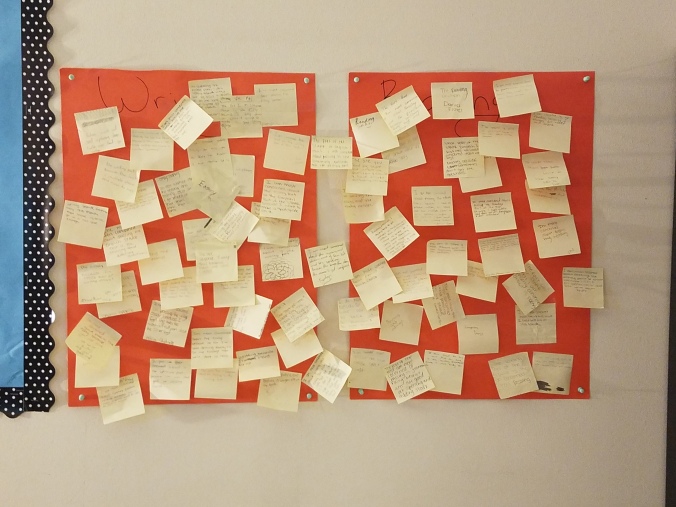
These poor kiddos certainly have a lot of concerns about this test.
Next up: Quizizz. As you might guess, Quizizz is super similar to Quizlet (try saying that five times fast).
My favorite aspect of Quizizz that Quizlet doesn’t have is the Homework option. Instead of having to wait for all of the students in the classroom to get to the website, enter the code, and enter their name before being able to start the quiz, the Homework option puts all of that entirely on the student’s time. I set a due date, and they take the quiz at any point before that due date. They still get the fun bouncy music, a silly meme in between question, and a leaderboard to spur competition. This is also great for actual homework. I don’t have to schedule time into my short class period for the activity, which means I can focus more class time on the instruction leading up to the quiz.
Plus, the kids don’t feel near as much like they’re getting quizzed. It’s more of a game to them, and they love the competition. In fact, I have a student sitting in my class right now after school taking the quiz over and over because he wants to be the top scorer (although, he’s honestly about to rage-quit, and I find that hilarious).
Another totally awesome perk of Quizizz is in building the quizzes. While creating a quiz, you can search for other quizzes that have already been created and steal the questions. This makes it so easy to combine quizzes, a feature I have repeatedly wished for with Quizlet. Plus, we teachers know that we don’t always have to reinvent the wheel. If someone already wrote the questions I need, I should be able to use them, right?
And that brings us to my good pal, Schoology.
Schoology is not as much fun, without the bright colors and silly music and leaderboards, but it is amazingly effective. To be completely honest, the biggest feature of using Schoology is the self-grading. Even when I include short answer questions, they’re ridiculously easy to grade. Just click “View by Question” and choose the question you need to grade. It will show you the whole class’s responses all on one page. Just scroll down and type a number for each response. Easy peasy!
If you, like me, work in a data-centric district, you will love the data capabilities.
Even with Schoology Basic, you can easily see how students answered each question. For instance, if 80% of your kids missed the same question, you can see how many of them chose each answer choice. Did they miss because they were guessing? Did they miss because they all chose the distractor? Did they miss because they learned the word “melancholy” this year and always choose that answer?

Clearly question 2 was easy for this class!
Additionally, if your school uses Gradespeed, you can export the gradebook and import it to Gradespeed with only about a dozen or so clicks. I’m fairly certain this works with other online gradebooks, but I only have experience with Gradespeed. It’s not the easiest process – I would much prefer if Gradespeed were automatically connected to Schoology – but it’s a lot easier than manually transferring the grades.
You can also tag standards to each question.

Tagging the Texas Essential Knowledge and Skills: English I
I will admit, I can’t figure out a good purpose for doing this with Schoology Basic. But, if you’re lucky enough to have Enterprise (or if you need a good reason to convince your school to buy Enterprise), you can use the Mastery feature to show students’ ability with each standard.

I think I should probably reteach 5A.
Mastery provides a super easy view into how your classes are doing with individual standards. You can use this data to inform future teaching, to compare with colleagues, track student progress, and report to administration.
The coolest part of this? The students can see it too! I will admit, I am not good at this part, but I’m working at it. Students can see their own Mastery with each standard. They can track what they know and don’t know. Ideally, I’d like to get to a point where students come to my tutorials after school asking me to help them with 5A Fiction, instead of coming in and saying “Miss, I think I’m failing. What am I missing?”
I have a million more things to say, but it’s almost 5 and I’ve had a whole pot of coffee today. I think it’s time to bring myself down from the caffeine high with a healthy dose of Cutthroat Kitchen. If you have any experience with these quizzing tools or can suggest any others that have worked well, please feel free to leave comments!
Kahoot.it is also another great quiz app 🙂
LikeLiked by 1 person
I love using Kahoot for review games!
LikeLike
Pingback: Gamify Me, Captain! | Mrs. Hebert's Classroom
Pingback: Get Into My Flippin’ Classroom! | Mrs. Hebert's Classroom
Pingback: Reflecting Back and Blogging Forward | Mrs. Hebert's Classroom